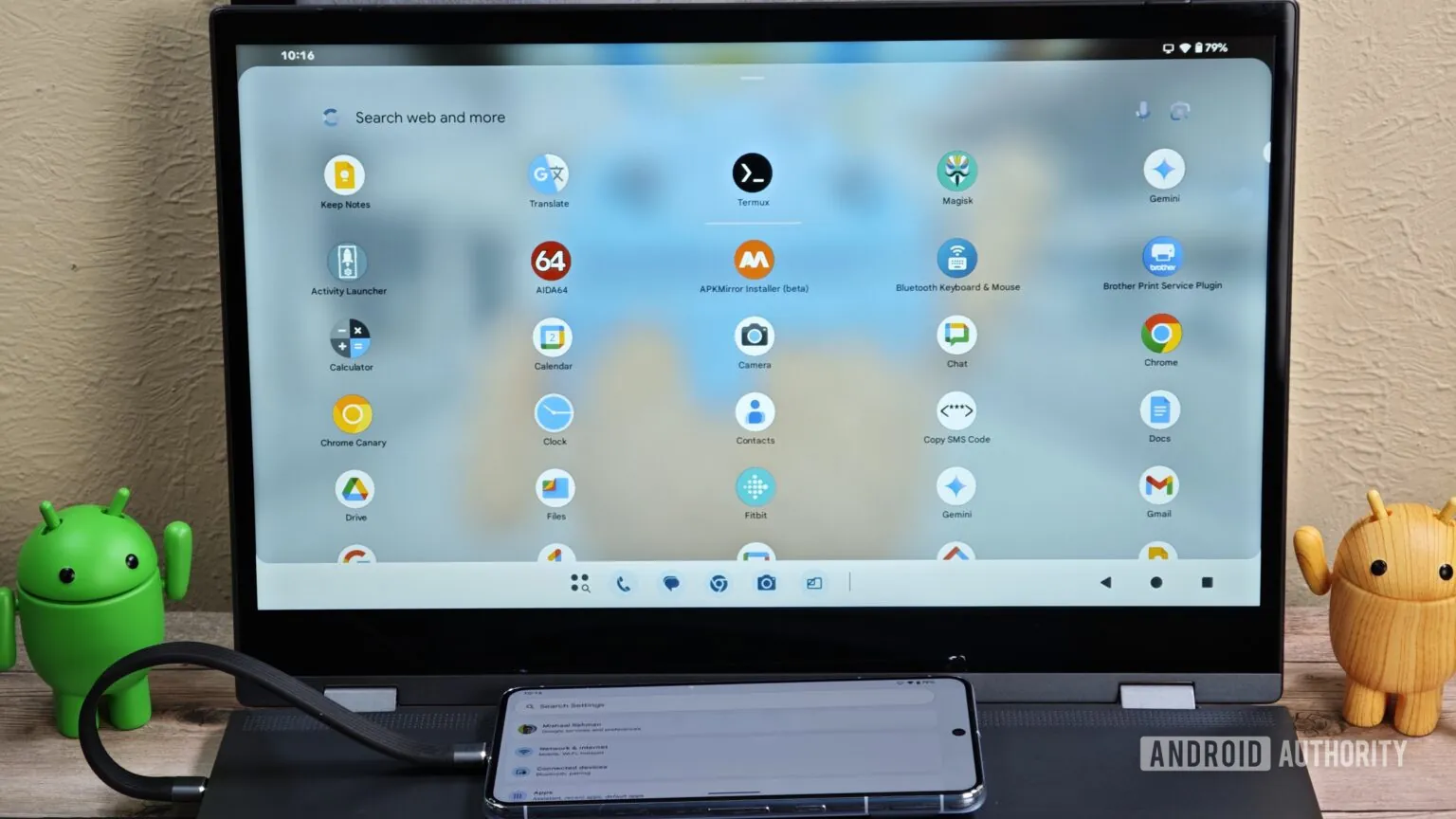
Android's Desktop Mode is poised to become significantly more user-friendly with the introduction of a "pin to taskbar" feature, offering a streamlined experience for users who connect their Android devices to larger screens. This enhancement promises to bring a new level of efficiency to mobile multitasking, moving Android closer to a true desktop alternative.
Enhanced App Management: Pin to Taskbar Functionality
The core of this update lies in the ability to pin frequently used applications directly to the taskbar within Android's Desktop Mode. This functionality mirrors the behavior found in traditional desktop operating systems, allowing for quick and easy access to essential tools and applications. Imagine having your email client, document editor, and favorite social media app just a single tap away, regardless of what other tasks you're currently engaged in.
How Pinning Works
The "pin to taskbar" feature is designed for intuitive use. Within Desktop Mode, a new option will appear in the context menu of each application. Selecting "pin to taskbar" will instantly add the app's icon to the dock, ensuring it remains readily accessible. Even after closing the application, its icon persists on the taskbar, ready to be launched with a single tap.
Removing an application from the taskbar is equally straightforward. Users can either drag the icon off the dock or select an "unpin from taskbar" option from the app's context menu. This flexibility allows for a personalized and adaptable taskbar, tailored to individual workflow needs.
A Step Towards Convergence
This feature is not just a minor cosmetic upgrade; it represents a significant step in Google's broader strategy to converge Android and Chrome OS. By enhancing the desktop capabilities of Android, Google aims to create a more unified and versatile computing experience across different device types. This convergence could ultimately lead to a future where the lines between mobile and desktop operating systems become increasingly blurred.
Challenging the Competition
The enhanced Desktop Mode directly challenges platforms like the iPad, which have long sought to bridge the gap between tablets and traditional computers. By providing a more robust and intuitive desktop environment, Google is positioning Android as a viable alternative for users who require a mobile device capable of handling demanding productivity tasks. The ability to pin apps to the taskbar offers a tangible improvement in workflow, bringing a familiar desktop efficiency to the Android ecosystem.
Boosting Productivity and Convenience
The benefits of a customizable taskbar extend beyond mere aesthetics. It offers a significant boost to productivity and convenience, particularly for users who frequently juggle multiple tasks or switch between applications. Whether it's managing communication channels, editing documents, or accessing essential tools, having them readily available on the taskbar minimizes wasted time and streamlines the overall user experience.
Consider the following scenarios where this feature would prove invaluable:
- Multitasking: Quickly switch between a video conferencing app, a spreadsheet, and a presentation without navigating through multiple screens or menus.
- Communication: Keep frequently used messaging apps pinned to the taskbar for instant access to important conversations.
- Content Creation: Pin editing tools and cloud storage services for seamless access to creative workflows.
- Research: Keep browsers and note-taking apps readily available for efficient information gathering and organization.
Availability
Currently, the "pin to taskbar" feature is available in the latest Android Canary build, which is based on Android 16. This allows developers and early adopters to test the functionality and provide feedback. However, there is no confirmed timeline for when this feature will be officially released to the stable branch of Android. Users should keep an eye out for future updates and announcements regarding wider availability.
The Future of Android's Desktop Mode
The addition of the "pin to taskbar" feature marks a significant step forward in the evolution of Android's Desktop Mode. It demonstrates Google's commitment to enhancing the platform's capabilities and providing a more versatile and productive computing experience. As Android continues to evolve, features like this will play a crucial role in shaping the future of mobile computing and blurring the lines between mobile and desktop environments. The potential for increased productivity and a more seamless user experience makes this a highly anticipated update for Android enthusiasts and professionals alike.


No comments:
Post a Comment